matplotlib 棒グラフ作成 -比較-
このように2つのデータセットを比較する棒グラフを作成します。
----------
import numpy as np
import matplotlib.pyplot as plt
n_groups = 3
index = np.arange(n_groups)
data1 = (10, 15, 7)
data2 = (17, 8, 3)
bar_width = 0.35
plt.bar(index, data1, bar_width, color = 'b', label = 'data1')
plt.bar(index+bar_width, data2, bar_width, color = 'r', label = 'data2')
plt.xticks(index + bar_width, ('A', 'B', 'C'))
plt.legend()
plt.show()
----------
----------
import numpy as np
import matplotlib.pyplot as plt
n_groups = 3
index = np.arange(n_groups)
data1 = (10, 15, 7)
data2 = (17, 8, 3)
bar_width = 0.35
plt.bar(index, data1, bar_width, color = 'b', label = 'data1')
plt.bar(index+bar_width, data2, bar_width, color = 'r', label = 'data2')
plt.xticks(index + bar_width, ('A', 'B', 'C'))
plt.legend()
plt.show()
----------
----------


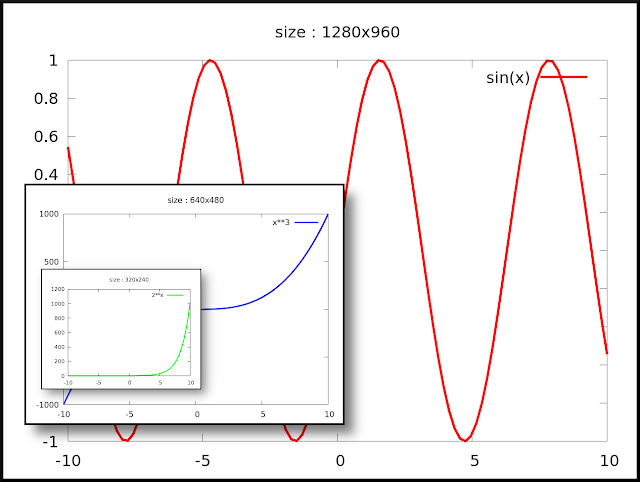



コメント
コメントを投稿